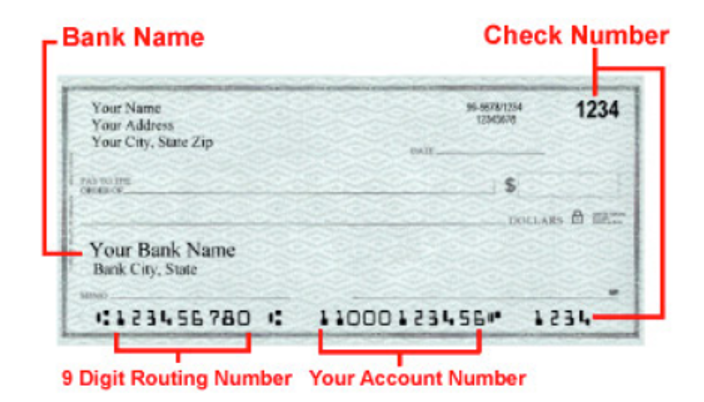ACH
Students can pay online via ACH without charge. Students may also create a saved payment method in EBILL using a checking or savings account, by clicking the “My Profile” link to the right after logging in, then clicking the “Payment Profile” link. This saved payment method will then be available for use when making future payments.
- If your payment is rejected due to insufficient funds, you may be subject to an insufficient funds transaction fee, so always check your balance before generating payment.
Credit Card
Credit card payments for tuition expenses must be made online through the student’s EBILL account. There is a 2.95% convenience fee for paying by credit card and a 4.25% fee for international transactions. ONU accepts Visa, MasterCard, Discover, and American Express.
TransferMate International Payment
International students can use TransferMate through the EBILL site to make an international payment in their own currency. Students are given preferential transfer rates. We have partnered with TransferMate to provide seamless international payments through your online student account. Log into your student account, select Make A Payment, choose TransferMate from the dropdown menu, and follow prompts. You can also follow the instructions in this video: https://vimeo.com/723508067/6bd449677e